Log in using:
USER NAME: To login, your Doctors of BC membership number must have 5 or 6 digits. If your membership number has fewer than 5 digits, please add leading zeros.)
PASSWORD: your last name all in lower case letters.
If you have forgotten your Doctors of BC Membership ID number, click “Lost Password”. The site will send you a link to reset your password, this email will also contain your Membership ID.
LOST PASSWORD:
If you have forgotten your password:
- On the lost password page enter your username (your 5 digit Doctors of BC Membership ID number) or your email. [Note: When you submit this form the site will return you to the login page – you can close this window/tab once it has sent you the email.]
- The system will send you an email with a link in it. Click that link.
- The site will load with a form where you can enter your new password. Some browsers will pre-fill the password with a suggested one, you can delete this and enter your own.
- Submit the form and your password will be updated.
PASSWORD CHANGE:
If you would like to change your password:
- At the bottom right of any page you will see an “Update Profile” link. Click this.
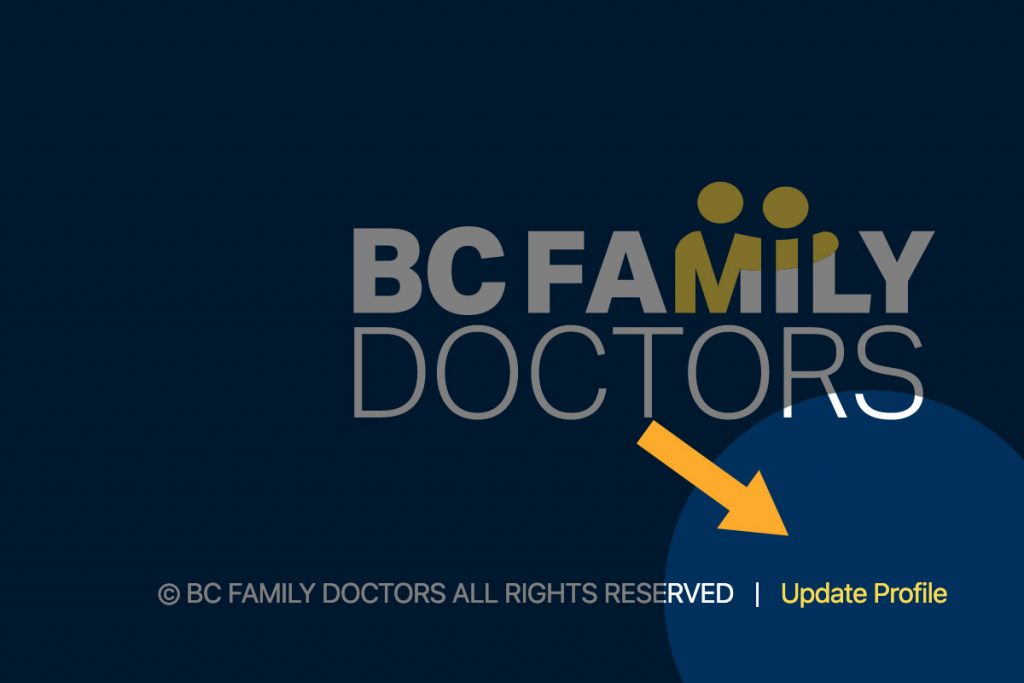
- Halfway down the resulting page you will see the “Account Management” section and the “Generate Password” button.
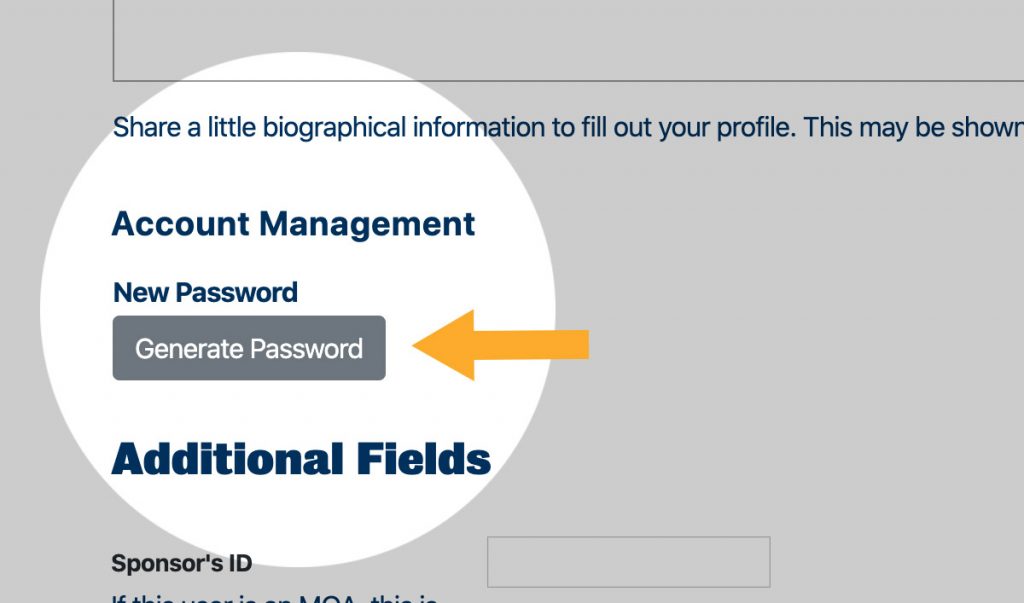
- After clicking the “Generate Password” button you will see a generated password (starred out because it is a password field). Click into this field and erase what has been entered there (CTRL-A or Command-A to select all the text and then Delete or Backspace to erase it). You may now enter your desired password in this textbox.
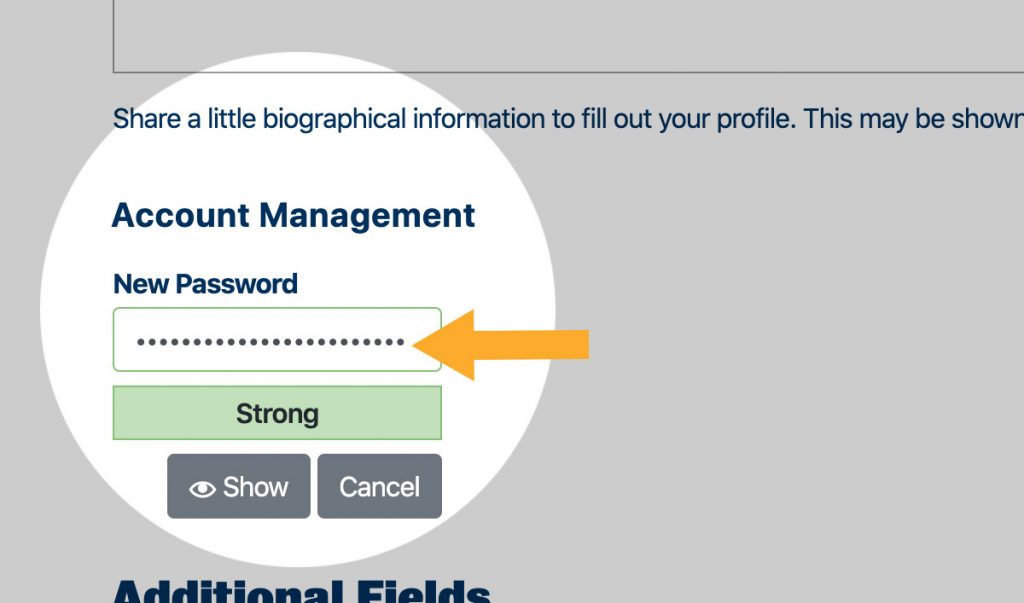
- The strength of your password will be displayed as you enter it. If the password you enter is short or doesn’t have enough special characters in it you will see the Weak or Very Weak warning. Please make your password longer, but if you need to you can click the checkbox below to confirm that you have set a weak password and use it.
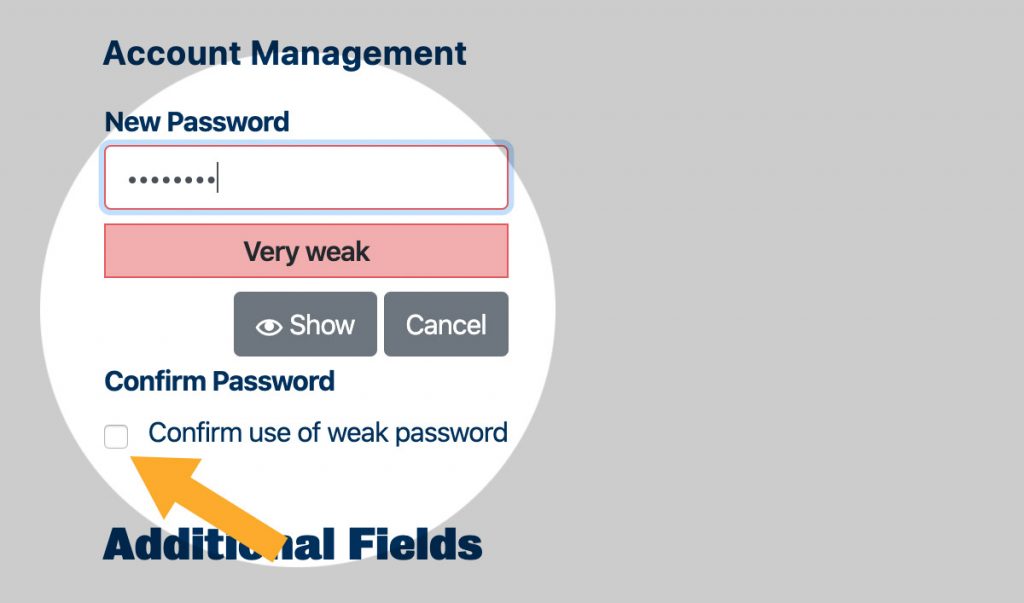
- After you have entered your password click the blue “Update Profile” button at the bottom of the page to save your password.
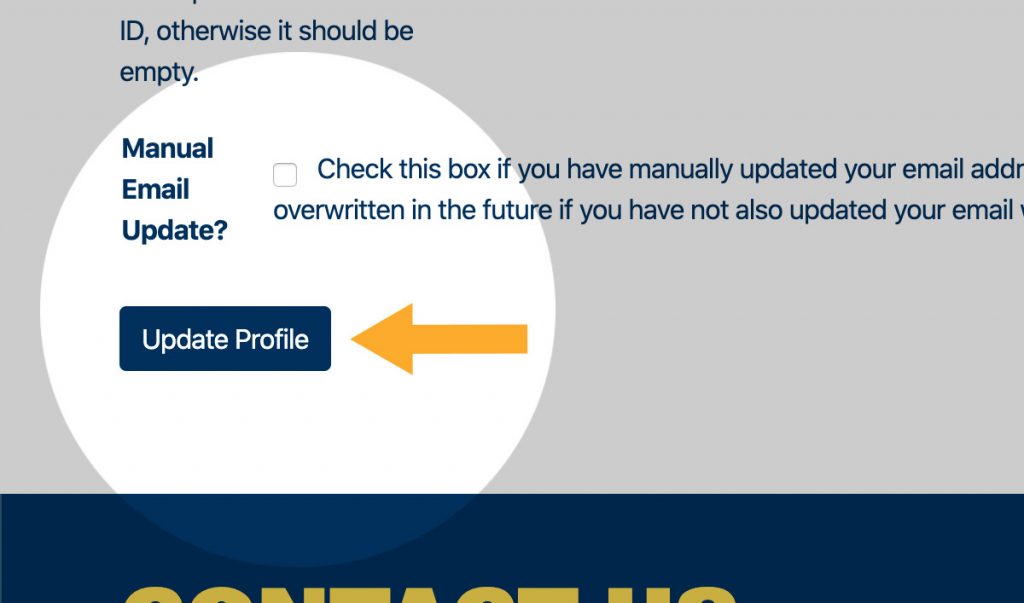
TROUBLESHOOTING TIPS:
If you are getting an error message when you try to log in or click lost password, it may mean any one of the following:
1) You may not be a member of BC Family Doctors.
You can check if you are a member by going to the Doctors of BC website page and going to the “Sections and Societies” page. Here you can see if you have paid your “Section of Family Medicine/General Practice” membership, and where you can add us to your Doctors of BC membership profile.
2) You may be a member, but we might not have your email,
If this is the case, our site cannot send you a helpful reminder of your log in details. You can do one of the following:
- Send us an email at hello@bcfamilydocs.ca. We can set up the website for you, so that it can send you reminders of your log in details. (During membership renewal season from Jan-March it might take us a couple days to get back to you. Thanks for your patience.)
OR
- Look up your Doctors of BC Membership ID number by logging in to the Doctors of BC website and going to “My Details” then to “Personal Information” where your Doctors of BC Membership ID number will be listed. If your ID has only 4 digits, you will need to add a leading zero for BC Family Doctors website log in. (Note: If you use a number sequence to log in to the Doctors of BC website, those numbers may not be your Doctors of BC Membership ID number.)
For any members experiencing challenges accessing the site, thanks for your perseverance and your support of BC Family Doctors!
